Some times Youtube and Flash Games Not Work. Becaouse Flash Player Not Installed
Without Administrative Privilege, I will show you how to install Flashplayer to Firefox.
First open any Web browser except Firefox
Then go to Google.com. Then Search for “FlashPlayer XPI“.

Then open the First Link. It will download. Wait until it completes the download. (Around 1.5 MB)
Then open downloaded folder
Rename file extension from .xpi to .zip
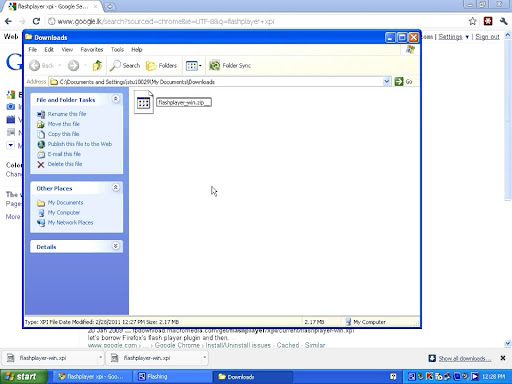
Leave that Window. Open another Window or Run. Type %appdata% and hit enter

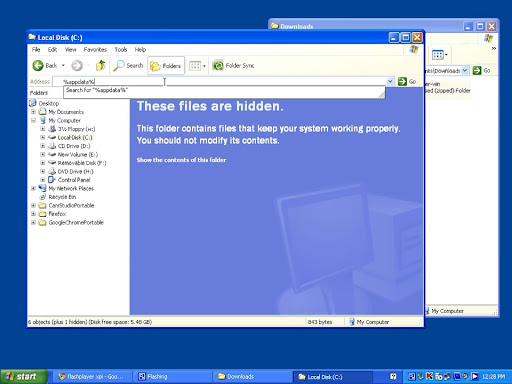
It will Open User Data Folder Like
C:Documents and Settings<username>Application Data
<username>- is Windows Username Such as Malinda
Goto Mozilla Folder

If There is No Folder Named ‘Plugins‘ Create Folder name ‘Plugins‘ and Open It. If ‘Plugins‘ Folder is there, Open it


After Open ‘Plugins’ Folder, Copy All Files Inside Renamed Zip File (flashplayer-win.xpi)
*Don’t Copy Zip File. Copy File inside Zip File

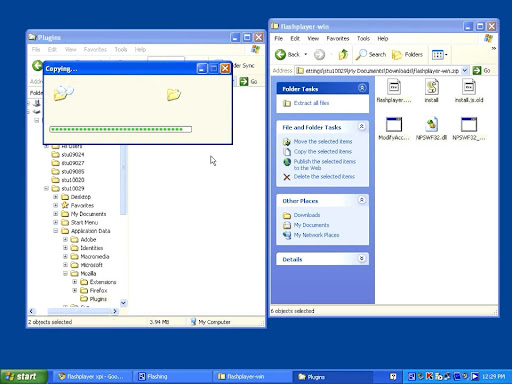
After Copy C:Documents and Settings<username>Application DataMozillaPlugins Folder Like this

Now YouTube Will Work. It Mean Flash Installed
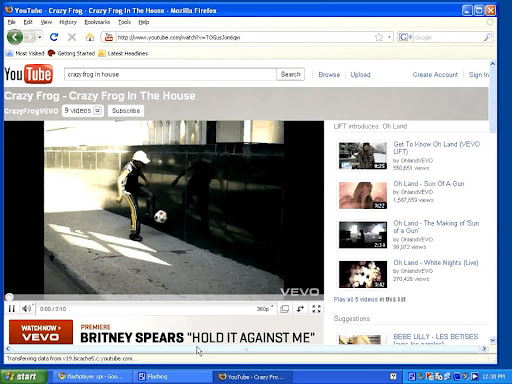
Video Guide –
http://www.youtube.com/watch?v=cJhS-ZOnlc0
Full Quality Images
https://picasaweb.google.com/malinda555/BlogGuide1
have a problem with installing flash player in x64 version with windows ! any solution !
It’s appropriate time to make a few plans for the longer term and it is time to be happy. I have learn this submit and if I may I wish to suggest you few interesting things or advice. Maybe you can write subsequent articles referring to this article. I wish to read more issues about it!
You’ve got a really smart article here. It’s formatted well, easy to read and interesting. Your content makes perfect sense to me. Thanks for sharing. http://www.samsung1080phdtv.net/